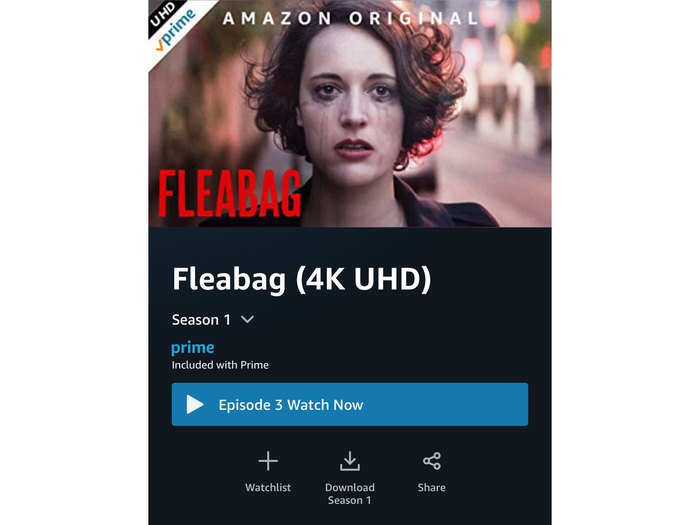
Never spend another underground subway ride or transatlantic flight stuck in streaming purgatory, wondering what happened in the next episode of "Fleabag."
You can download Prime Video titles for offline viewing as long as you have the Prime Video app for iOS or Android or a Fire tablet.
For eligible movies, select the download arrow (same as the one shown above). To download a full TV season, hit the middle downward arrow button at the very top of the page. To download specific individual episodes, hit the identical down arrow next to the specific episode you want to download.
How long you have to watch your download before it expires depends on the content, and some of it may be locked geographically — meaning you may not be able to watch some content overseas, even with a VPN service. Though, you could theoretically keep your device on airplane mode to circumvent that.

To share your Amazon Prime benefits with another adult — including Prime Video access — create an Amazon Household and opt to add another adult with an email invitation or sign in together.

Amazon owns IMDB, and Prime Video uses its X-Ray integration to offer you instant access to cast information, featured music, and trivia about the show or movie you're watching while you're watching it. You can also use it to skip to specific scenes.
If you want to dig into its other features, it also offers character backstories, behind-the-scenes photos, bonus video content, and more. To access it, just tap the screen or click up on the remote while the video is playing.

You can set up parental controls that require a pin entry to bypass viewing or purchase restrictions you've set on the account. Here's how to set up a Prime Video Pin.
Amazon Fire TV devices, Fire tablets, Fire phone, and Microsoft Xbox 360 all have their own parental controls settings, so you'll need to manage them directly on the device.

Everyone with a Prime membership can access Amazon Prime channels through Prime Video and the Prime Video app. Essentially, you can create your own custom, a la carte cable with subscriptions to only the channels you truly watch — like Showtime, HBO, Starz, CBS All Access, Cinemax and others. If you're not sure if it's for you, take advantage of its free week-long trials of the major channels.

Ever started an episode and ended up binge-watching a full season thanks to episodes automatically loading up every time you finish another? Turn off Auto Play to make it easier to stop after a single episode.
To turn off Auto Play, go into Video Settings, click the Playback tab, and select "off" for Auto Play.

IMDb Freedive is IMDb's free streaming video channel within the US, which gives you access to TV shows and movies including older classics like the "Heroes" series and movies such as "Memento" and "The Illusionist." The service is supported by advertisements, though, so prepare for some commercials.
You can create an account to watch for free with IMDb, Amazon, Facebook, or Google. It'll also show up as a viewing option if you search something like "Memento" on Prime Video.

Many Prime Video titles include subtitles, alternative tracks, audio descriptions, or a combination of these features. The range of supported features will ultimately depend on which device you're using. To find them, click on the icon that looks like a rectangular dialogue bubble.

Want better Prime Video recommendations generated by Amazon? Take a few minutes to rate the titles you've watched by going into your settings and clicking on Watch History.
If you don't already have an Amazon Prime membership, and access to Prime Video by extension, you can sign up for a free 30-day trial here. I spent 2 weeks in India. A highlight was visiting a small mountain town so beautiful it didn't seem real.
I spent 2 weeks in India. A highlight was visiting a small mountain town so beautiful it didn't seem real.  I quit McKinsey after 1.5 years. I was making over $200k but my mental health was shattered.
I quit McKinsey after 1.5 years. I was making over $200k but my mental health was shattered. Some Tesla factory workers realized they were laid off when security scanned their badges and sent them back on shuttles, sources say
Some Tesla factory workers realized they were laid off when security scanned their badges and sent them back on shuttles, sources say 8 Lesser-known places to visit near Nainital
8 Lesser-known places to visit near Nainital
 World Liver Day 2024: 10 Foods that are necessary for a healthy liver
World Liver Day 2024: 10 Foods that are necessary for a healthy liver
 Essential tips for effortlessly renewing your bike insurance policy in 2024
Essential tips for effortlessly renewing your bike insurance policy in 2024

Copyright © 2024. Times Internet Limited. All rights reserved.For reprint rights. Times Syndication Service.