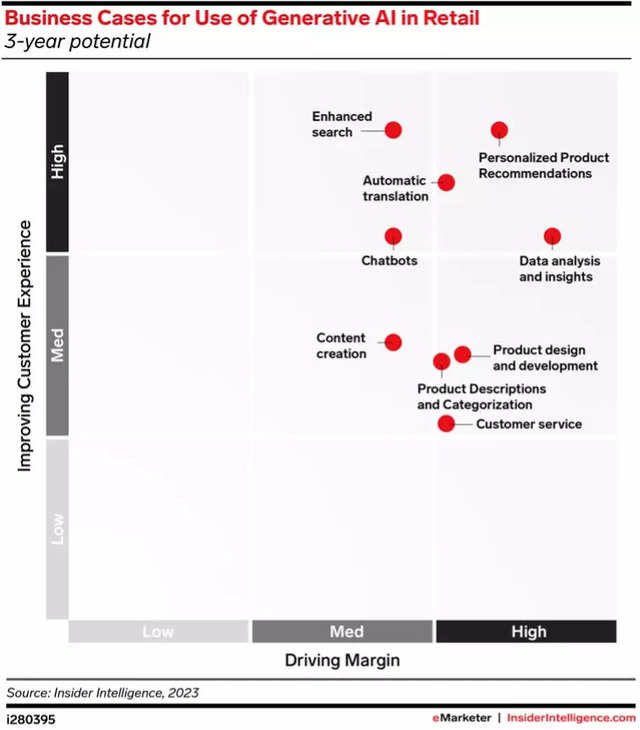Clicking this link lets you see what Google thinks it knows about you based on your search history - and some of its predictions are eerily accurate

- By clicking a link from Google's account settings page, users can find out what the tech giant thinks it knows about them based on search history and browsing data from Google-owned sites like YouTube.
- Google guesses users' age, gender, marital status, income bracket, and personal interests.
- Using the tool shows that many of Google's predictions can be off-base, but the majority of them are scarily accurate.
- It's also possible to stop Google from tracking your information or predicting your profile going forward.
- Visit Business Insider's homepage for more stories.
When you use Google's search function to learn about the world, Google is using your searches to learn about you.
The search giant builds multifaceted profiles of users based on their search history, as well as browsing history on Google-owned sites like YouTube. It uses that data to build an advertising profile, serving users with ads that it thinks will match their demographics.
By clicking a link from a Google account's settings page, users can see what Google thinks it knows about them. Google predicts users' age, gender, marital status, income, and personal interests.
The page also allows users to correct Google's assumptions, remove their information from Google's ad database, or stop Google from predicting their profile entirely going forward.
I sifted through my Google ad settings to learn what Google thinks it knows about me. Some of its predictions were off-base, but most were eerily accurate (and a few were comically specific based on recent Google searches I've made).
Here's a step-by-step breakdown of how to see what Google thinks it knows about you, and how to delete your information from Google's database.
Get the latest Google stock price here.
First, navigate to your Google account homepage by clicking the widget in the top right corner of any Google site.

From there, you'll see a link to "Privacy & personalization." Click "Manage your data & personalization" to see more options.

The profile Google has predicted based on your history is found under "Ad personalization." Click on "Go to ad settings" to see the full profile.

You'll be greeted with a message describing ad personalization. If you don't want Google to track any personal information for ad purposes, you can switch ad personalization to OFF on this screen.

If you aren't able to find this page from your settings, you should be able to reach it at this link.
When you scroll down, you'll see a list of attributes that Google has predicted about you, including your age, gender, and interests.

Clicking on any of the items in the list will pull up a menu that allows you to update the information to correct Google's assumption.

In my case, Google was pretty far off — I'm 23, a far cry from the 35-to-64-year-old window. To be fair, I checked my ad profile using my work email account, which I pretty much only use at the office.
For most of the settings, you can also "turn off" the tracking, which will stop Google from using its predictions in that category to serve you ads.

Some of Google's predictions are scarily accurate.

Google correctly guessed that I have a bachelor's degree, despite the fact that I've never explicitly input that information into any Google account or website.
Google may even make predictions about your living situation.

In this case, I was surprised that Google accurately predicted I rent my apartment.
Some of the interests Google predicts are oddly specific.

The predictions Google makes can be comically fine-tuned. Google has profiled me as someone interested in "unwanted body & facial hair removal" — while I searched for places to buy a safety razor a couple weeks ago, I wouldn't call the topic one of my primary interests.
When you opt to turn off ad personalization, you'll see this message reminding you that ads will still appear, but be less targeted to you.

Google also states that it will keep using "general" information like your location and the time of day to target ads to you when you turn off personalization.