
Here's how Android 10 measures up against Android 11Google/BI India
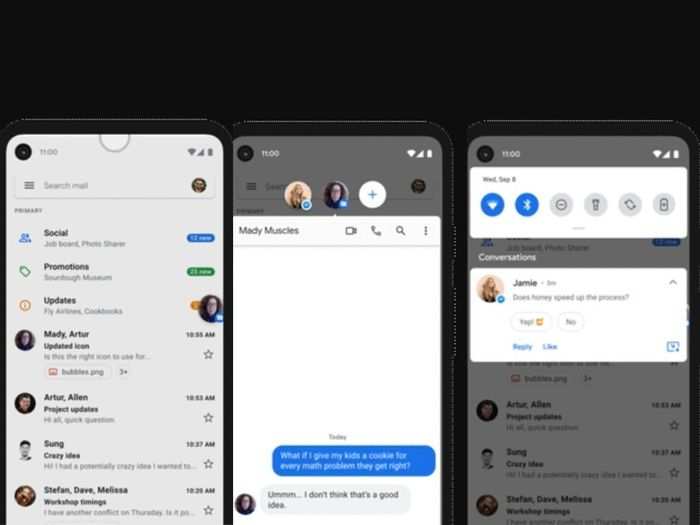
It’s easy for conversations to get lost in the wave of notifications that flow in daily. Android 11’s new notifications and bubbles allow the user to prioritise and set reminders for the important conversation.
The Bubbles API also helps users multi-task as they go about using other applications on their phones while having a conversation.

Rather than having a blanket ban on notifications in the Do Not Disturb mode, Android 11 lets users customise which apps are allowed to send notifications and which ones are not.
In Android 10, you could only choose between hiding notifications, badges, or simply mute pop-ups.

Rather than having to deep dive into the settings every time you want to switch your audio output from headphones to speakers or even to their TV, the media controls will now appear up top for easy access.

Most users download an app once and then forget about it. Even though one may not be actively using an app, it still has all your permissions.
With Android 11, the operating system will ‘auto-reset’ the permissions when an app has not been used for an extended period.

Now for an app to have background location requires extra authentication, and users also have the option of giving ‘one-time’ permission to apps for location access.

What some are calling the end of Truecaller, Google’s Android 11 will help with screening calls. It will be able to filter out spam calls and also allow users to flag calls that may be a nuisance.

What does Android 11 mean for funky new displays?
Google claims that Android 11 will bring in more support for new screen types — like hole-punch, waterfall, and fold-able displays.
While most of the new features are a step up from Android 11’s predecessor, there’s a larger question around how these may lead to different versions of the operating system — more diversity.
And, as with all other Android OS updates, Google still needs to do a better job of reaching out to budget phones with its initial release.
 I spent $2,000 for 7 nights in a 179-square-foot room on one of the world's largest cruise ships. Take a look inside my cabin.
I spent $2,000 for 7 nights in a 179-square-foot room on one of the world's largest cruise ships. Take a look inside my cabin. Saudi Arabia wants China to help fund its struggling $500 billion Neom megaproject. Investors may not be too excited.
Saudi Arabia wants China to help fund its struggling $500 billion Neom megaproject. Investors may not be too excited. One of the world's only 5-star airlines seems to be considering asking business-class passengers to bring their own cutlery
One of the world's only 5-star airlines seems to be considering asking business-class passengers to bring their own cutlery From terrace to table: 8 Edible plants you can grow in your home
From terrace to table: 8 Edible plants you can grow in your home
 India fourth largest military spender globally in 2023: SIPRI report
India fourth largest military spender globally in 2023: SIPRI report
 New study forecasts high chance of record-breaking heat and humidity in India in the coming months
New study forecasts high chance of record-breaking heat and humidity in India in the coming months

Copyright © 2024. Times Internet Limited. All rights reserved.For reprint rights. Times Syndication Service.