
Pixabay
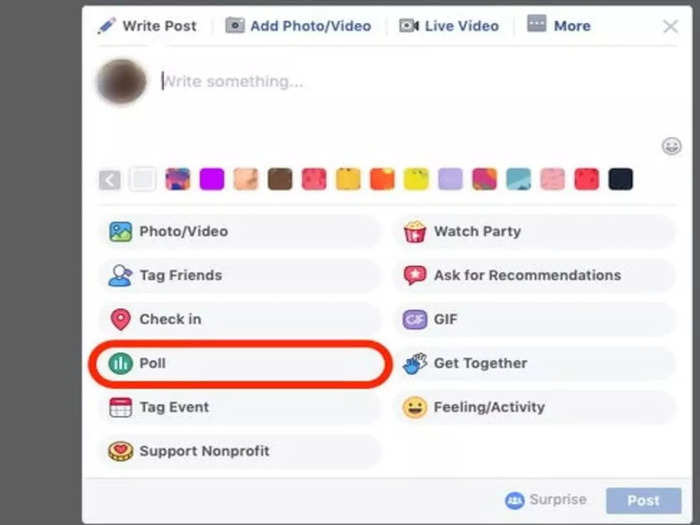
Facebook polls can be created in a group and on a story. If you are creating a poll in the group, you should either be an admin or an editor.
How to create a poll in a Facebook story:
Tap on the '+' sign from the top of your feed | Add an image/video from the gallery or create from the camera | Swipe the below stickers and select the 'more' option | Swipe the below stickers and select the 'more' option | To create tap the 'poll' icon | Write the question and edit the options according to your choice | Share the poll with your story.
How to create a poll in a Facebook group:
Tap the menu option from the bottom right corner of your profile | Select the groups option and choose the group | Click on the 'write something' section and choose 'poll' from the below options | Write the question and add options by clicking on the '+' sign | Share the post with the group.

Snapchat recently got an update in which the users are now able to make polls on their stories.
How to create a poll on Snapchat:
Open Snapchat and click or choose a picture/video | Tap the 'stickers' icon from the options on the right side | Select the 'poll' icon | Write the question and add two options (you can either write or add emojis) | Share the story with your friends.

The users can create a poll on Instagram through stories. Like Snapchat, Instagram stories also disappear after 24 hours.
How to create Instagram polls-
Swipe right or click the '+' sign from the top left corner of your feed | Click a picture/video or choose from the gallery | Tap on the 'stickers' from icons on top of the screen | Select the 'poll' sticker | Write your question and add options | Share the poll as your story.

Linkedin has also introduced the 'polls' feature for its users.
How to create a poll on Linkedin-
From the bottom of your profile, select the '+' icon | Choose the 'create a poll' option | Write your question and add options | (You can add up to 4 options per poll) | Select the duration of the poll, from 1 day to 2 weeks | Tap 'done' to share.
 Saudi Arabia wants China to help fund its struggling $500 billion Neom megaproject. Investors may not be too excited.
Saudi Arabia wants China to help fund its struggling $500 billion Neom megaproject. Investors may not be too excited. I spent $2,000 for 7 nights in a 179-square-foot room on one of the world's largest cruise ships. Take a look inside my cabin.
I spent $2,000 for 7 nights in a 179-square-foot room on one of the world's largest cruise ships. Take a look inside my cabin. One of the world's only 5-star airlines seems to be considering asking business-class passengers to bring their own cutlery
One of the world's only 5-star airlines seems to be considering asking business-class passengers to bring their own cutlery
Copyright © 2024. Times Internet Limited. All rights reserved.For reprint rights. Times Syndication Service.