
DALL·E AI-generated image of "Astronaut cowboys at a rodeo in outer space" with captionDALL·E/OpenAI
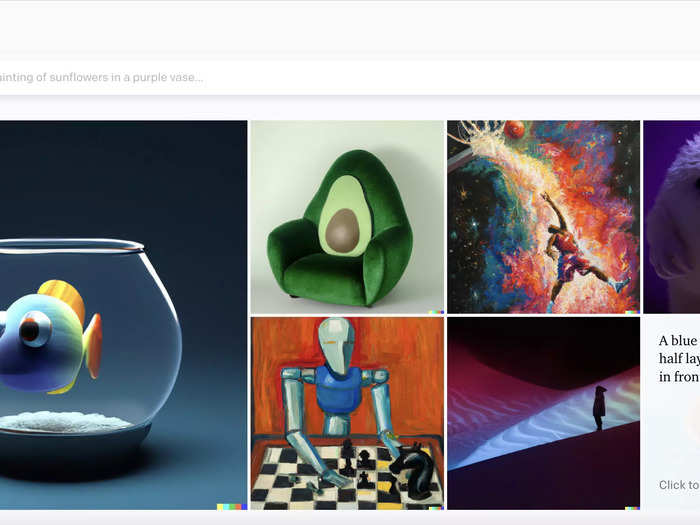
On DALL-E, the AI-generated images you create are called "generations." They are based on text you put into the search bar called "prompts." You can also upload images to DALL-E, called "uploads," and create images from that.











When you open an account to use DALL-E, you get 50 credits for the first month. Each credit is used for one DALL-E search, one edit request, or a variation request. You get 15 credits for each month after the first month, but the 50 free credits don't roll over after the first month. You can also buy more credits.




For more of OpenAI's terms of use, go here.

For more of OpenAI's content policy, go here.

 I spent $2,000 for 7 nights in a 179-square-foot room on one of the world's largest cruise ships. Take a look inside my cabin.
I spent $2,000 for 7 nights in a 179-square-foot room on one of the world's largest cruise ships. Take a look inside my cabin. Colon cancer rates are rising in young people. If you have two symptoms you should get a colonoscopy, a GI oncologist says.
Colon cancer rates are rising in young people. If you have two symptoms you should get a colonoscopy, a GI oncologist says. Saudi Arabia wants China to help fund its struggling $500 billion Neom megaproject. Investors may not be too excited.
Saudi Arabia wants China to help fund its struggling $500 billion Neom megaproject. Investors may not be too excited. Catan adds climate change to the latest edition of the world-famous board game
Catan adds climate change to the latest edition of the world-famous board game
 Tired of blatant misinformation in the media? This video game can help you and your family fight fake news!
Tired of blatant misinformation in the media? This video game can help you and your family fight fake news!
 Tired of blatant misinformation in the media? This video game can help you and your family fight fake news!
Tired of blatant misinformation in the media? This video game can help you and your family fight fake news!

Copyright © 2024. Times Internet Limited. All rights reserved.For reprint rights. Times Syndication Service.