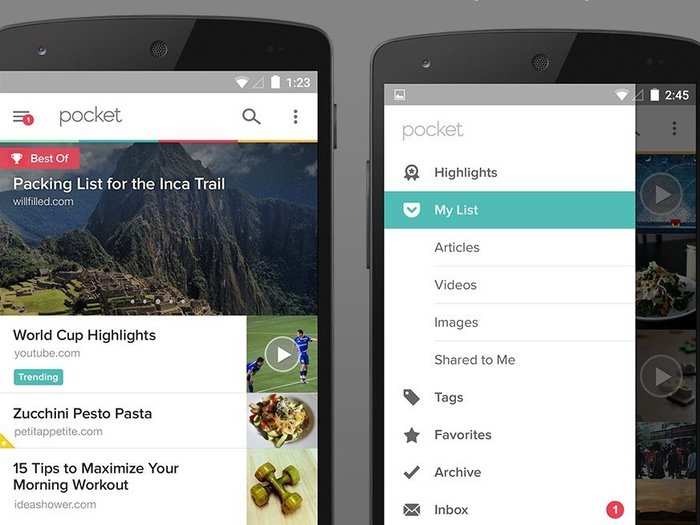
It’s easy to forget to come back to an article you want to read when you’re furiously browsing the internet. But with Pocket, you can easily send that article to any device and read it later. Pocket, with one click, compiles and sends the article to an archive you can read on your phone, tablet, or computer. Just beware of your queue filling up with too many good articles to read.

Google Keep is a bit like Google's version of Evernote, and it’s now available on both iOS and Android. You can use the app to take notes, jot down to-do lists, set reminders, and record audio. And one of its main charms is the ability to organize your notes with colored labels.

Wunderlist is an easy-to-use to-do list app. It lets you set due dates and reminders and share lists or have conversations about them. Wunderlist can help you organize your grocery list, remember movies you want to see, or collaborate to help plan a vacation.

Besides keeping you organized, Fantastical 2's best feature lets you enter simple phrases, which it will then translate into a calendar appointment automatically. For example you can type, "Meet with Steven for lunch at Chipotle at 3 p.m." and Fantastical will handle the rest.
And the rest of the app follows this pattern of amazing convenience.
Price: $4.99 (iOS)

Letterspace is a beautiful note-taking app that uses hashtags to organize your thoughts. It also has a handy swipe bar that lets you move your on-screen cursor without moving your hands from the keyboard, which makes editing your notes much easier.
Price: Free (iOS)

Workflow lets you customize your phone so that you can skip time-wasting tasks. By telling your phone what to do when it notices a certain action, you can instruct your phone to call an Uber before your next calendar appointment, upload your latest photo to Twitter, and virtually any other string of actions you can think of.
Price: $2.99 (iOS)

Microsoft made a killer email app with Outlook, and it easily trounces Google's Gmail app for iPhone. An integrated calendar makes emailing your availability a cinch, and you can swipe to archive, delete, or schedule emails to return to your inbox at a later time.

Paper for iPhone is an app that expands the notion of what "taking notes" means on your phone.
You can use it to make everything from lists to presentations that include charts and graphs. It basically helps translate the experience you have writing on "paper" to your phone — bringing back all the tasks that more traditional note-taking apps lack.
Price: Free (iOS)

Polymail gives you things like email tracking, and the ability to read and send later. But the best part is its simple design.
Price: Free (iOS)

Evernote is an online collection of everything you want to remember. It's like digital notebook that stores photos, web pages, notes, PDF files, audio clips, and to-do lists. What's great about Evernote is its indexing feature. Once you add things to your notebook they're completely searchable and can be accessed on your desktop, the Web, or your mobile device.
Price: Free (Android, iOS, Windows Phone, PC, Mac, Google Chrome, and the Web)

Quip is a mobile word processing app created by Facebook's former chief technology officer, Bret Taylor. Quip infuses a messaging element into the app to make collaboration a breeze. You can use the app to create documents, spreadsheets, and presentations. You can also use the app to collaborate on blog posts, manage projects, or even share a grocery list.

Day One brings the daily journal into the modern age, and it's great for micro-journaling or whatever you want your daily writing to look like. The app can record the weather conditions and location of your entry, and if you're particularly proud of a day's journal, you can upload it easily to Facebook in a gorgeous webpage format.
Price: $4.99 (iOS)

Slack is a great way for keeping in touch with your team at work without sifting through dozens of emails. It is a chat room of sorts, and you can tag users and create multiple channels for smaller team projects. The desktop client sends non-intrusive desktop notifications to the corner of your screen, allowing you to stay on top of what's happening while keeping your eyes on your work.

Clear is one of the simplest ways to keep track of what you need to do. You can easily drag and re-order your to-dos, and adding a new item is as easy as pulling down your list and typing it in. When you're done with a task, just swipe right.
Price: $4.99 (iOS)

You never know when you'll need to open up a random PDF or annotate a text file, and GoodReader is meant to process them all, and quickly. With the ability to add annotations, text boxes, sticky notes, highlights, and drawings, you'll never be caught with a file you can't fiddle with.
Price: $4.99 (iOS)

Dropbox lives on your desktop as a virtual folder. You can drag and drop files into your Dropbox and they'll appear on all of your devices. You also have the option to store files in a public folder so you can easily share them with a simple download link. You'll get 2 GB of free space.
Price: Free (iOS, Android, Web)
Google Drive is an online productivity suite that can be accessed with any device that's connected to the internet, either through an app or on the web. You can share and collaborate on documents and presentations, and it's great when multiple people need to poke around a file at the same time, as you can always see who else is viewing or editing a document.
Price: Free (iOS, Android, Web)
OneDrive is a great place to store all of your documents, photos, and videos, and you get 5 GB of free storage when you sign up. Since OneDrive is a Microsoft service, you'll always know that your files will play nicely with other Office apps, so you don't have to worry about if a document will open in Word or not.
 I quit McKinsey after 1.5 years. I was making over $200k but my mental health was shattered.
I quit McKinsey after 1.5 years. I was making over $200k but my mental health was shattered. Some Tesla factory workers realized they were laid off when security scanned their badges and sent them back on shuttles, sources say
Some Tesla factory workers realized they were laid off when security scanned their badges and sent them back on shuttles, sources say I tutor the children of some of Dubai's richest people. One of them paid me $3,000 to do his homework.
I tutor the children of some of Dubai's richest people. One of them paid me $3,000 to do his homework. Why are so many elite coaches moving to Western countries?
Why are so many elite coaches moving to Western countries?
 Global GDP to face a 19% decline by 2050 due to climate change, study projects
Global GDP to face a 19% decline by 2050 due to climate change, study projects
 5 things to keep in mind before taking a personal loan
5 things to keep in mind before taking a personal loan

Copyright © 2024. Times Internet Limited. All rights reserved.For reprint rights. Times Syndication Service.