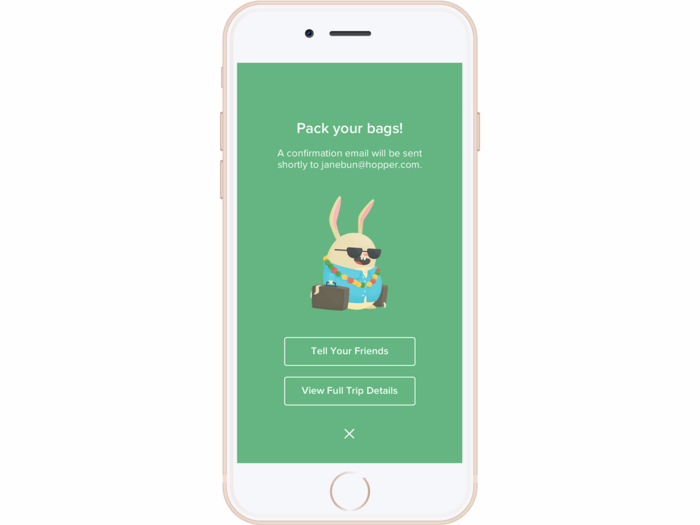
The new hotels feature is rolling out in New York to start, but 10 other markets — including San Francisco, Los Angeles, and Miami — will have it soon.
Hopper is free and available to download on the App Store and Google Play Store.




Hopper says this helps give a better sense of how big the rooms actually are, what the amenities are like, and whether the hotel is well-kept.

Hopper selects each hotel individually, then sends out a team of photographers to capture photos and videos of the hotel, the rooms, and the surrounding area.


You'll be able to see all the available hotels, which are color-coded like Hopper's flight booking calendar: green for cheap, all the way up to red for very expensive.
Just like with Hopper's flight section, you can tap "Watch this trip" to get alerts about price fluctuations over time.
 I spent $2,000 for 7 nights in a 179-square-foot room on one of the world's largest cruise ships. Take a look inside my cabin.
I spent $2,000 for 7 nights in a 179-square-foot room on one of the world's largest cruise ships. Take a look inside my cabin. Saudi Arabia wants China to help fund its struggling $500 billion Neom megaproject. Investors may not be too excited.
Saudi Arabia wants China to help fund its struggling $500 billion Neom megaproject. Investors may not be too excited. One of the world's only 5-star airlines seems to be considering asking business-class passengers to bring their own cutlery
One of the world's only 5-star airlines seems to be considering asking business-class passengers to bring their own cutlery From terrace to table: 8 Edible plants you can grow in your home
From terrace to table: 8 Edible plants you can grow in your home
 India fourth largest military spender globally in 2023: SIPRI report
India fourth largest military spender globally in 2023: SIPRI report
 New study forecasts high chance of record-breaking heat and humidity in India in the coming months
New study forecasts high chance of record-breaking heat and humidity in India in the coming months

Copyright © 2024. Times Internet Limited. All rights reserved.For reprint rights. Times Syndication Service.