

What is it?
Tab S is Samsung’s version of iPad-like experience on

Who is it for?
With a display of amazing quality and looks to match its class, Tab S is everything that Samsung has tried embodying over the years but has finally managed to crack the code. If you’re comfortable living in the world of Android but warrant an iPad experience, then Tab S is your answer. Mind you, this is not your run-of-the-mill device; hence the premium experience costs heavy on your pockets. But more or less money well spent.

Design
The tablet’s design construction sees the continuation of what we first came across on the Galaxy S5 smartphone. The common sighted faux-pas leather finishing has given way to the perforated plastic-matte finish. It may not catch your eye like an iPad does but definitely better looking than the previous Galaxy Tab iterations something that is noteworthy on Samsung’s part. The tablet is easy to use and handle with its 6.6 mm thickness and 298 grams which is less than the dimensions of an iPad Mini (7.5 mm and 331 grams). For its size, the tablet feels comfortable to use. You have metal lining finish on the rim that has been colored in gold to emphasize the tablet’s elegance, another nice touch. The volume and power buttons are placed on the top right hand side.
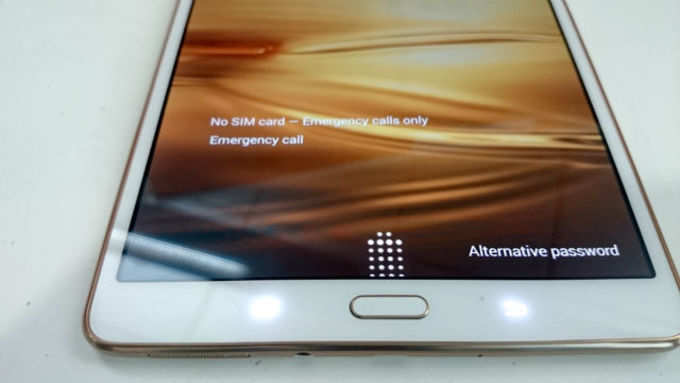
Hardware and Performance
Samsung is renowned for its display technology and we have seen how the company has evolved in this space with its myriad range of televisions. And with Tab S, the Korean major is now offering a similar experience with its ultra quality display. It sports an 8.4 inch display with 2560x1600 pixels

The colors are vivid, crisp and anything beyond reality, if we may add. It’s safe to say that Samsung has successfully managed to offer its TV-like experience with Tab S and that speaks volume about the device. It packs an Exynos 5 octa-core chipset (1.9 GHz quad-core + 1.3 GHz quad-core) and paired with 3 GB RAM to give you the top notch performance, the tablet deserves. We still think it would be better on Samsung’s part to now bring their Snapdragon version devices to India going forward. There’s 16 GB internal storage, expandable up to 128 GB via microSD.

Synthetic benchmark scores (below) made us believe that Samsung has something special on its hands. Unless you are planning to indulge in some high-end gaming gig for long hours, the tablet poses neither heating nor lagging issues. It comes fitted with an 8 MP rear camera with flash that is quite decent for a tablet. It is capable of clicking good quality images in broad daylight and the ones in low-light aren’t bad either. The tablet lasted our video playback tests for around 4 hours and still managed to have 53% juice left in the tank. With normal usage, you should get 8 to 10 hours out of the tablet.
Antutu: 34575
Quadrant: 20616
3DMark ISEU: 13621
NenaMark2: 58.9 fps
Vellamo browser: 2357
Software interface (UI)
Samsung’s TouchWiz UI has been at the forefront of major bashing over the years but refreshingly, the interface seems to have gone through some tweaking which has stabilized the device on software to some extent. The notification panel and icons on the tablet have been given a sleek and cleaner look that was first observed on the Galaxy S5. You get all Samsung features like multi-window, Smart Stay, Adaptive brightness and even Ultra-power saving mode on the Tab S. It’s really nice to see all the functional features making its way to the tablet as well. Latest Android 4.4 KitKat version running with TouchWiz UI that’s fairly responsive and stable compared to our previous experiences.
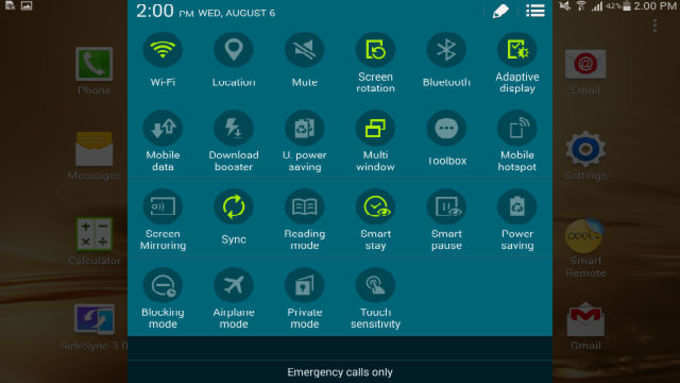
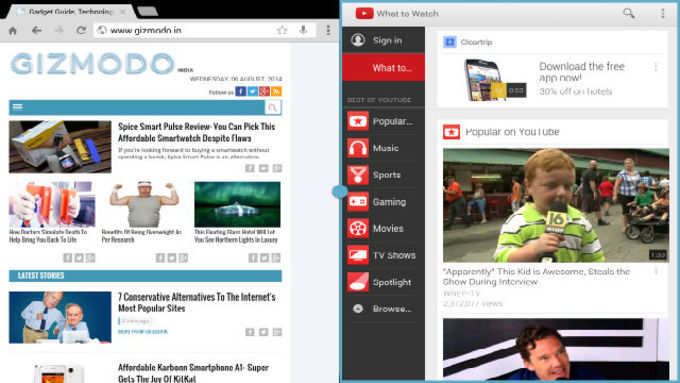
Connectivity
This is where the Tab S scores on an iPad Mini. Tab S comes with basic options like Wi-Fi, Bluetooth, GPS, A-GPS and that’s not all you have 3G usage available ( in India) via SIM slot that also support voice calling. Let’s say, you go to buy an iPad Mini 128 GB cellular model in India, it will cost around Rs 59,000 whereas the Tab S 8.4 comes with all the features and priced at fairly lower Rs 44,000 and in case you buy a 128 GB microSD card (priced Rs 9,999), even then you manage to save Rs 4K. You might argue that an iPad compared with a Tab S is highly rich but still we wanted to put that down for you.

Should you buy it?
Samsung has almost found the right ingredients to mix it with the Apple iPad thanks to Tab S. Crisp and surreal display, towed with solid hardware and connectivity options make it a compelling buying option. However, the experience does not come cheap. A decent iPad Mini alternative.
The good
Amazing display
Powerful hardware
Plethora of connectivity options
Decent battery life
Tragic flaw
Design language needs a facelift
