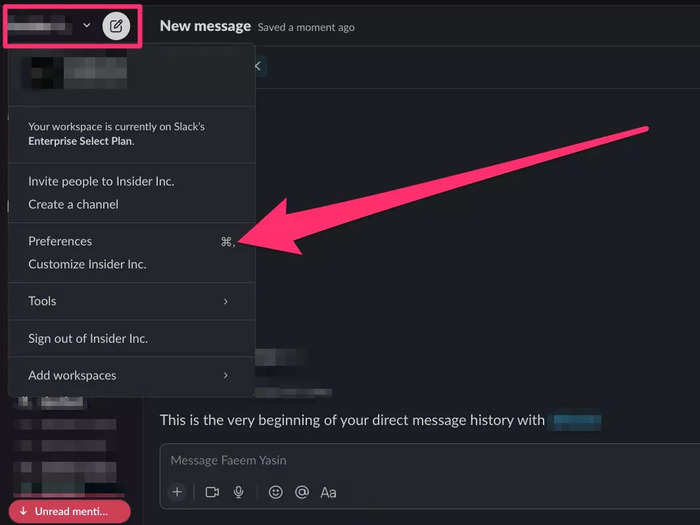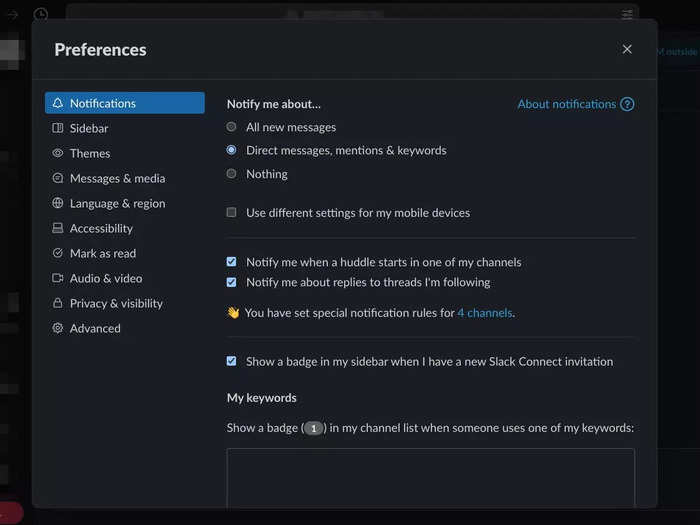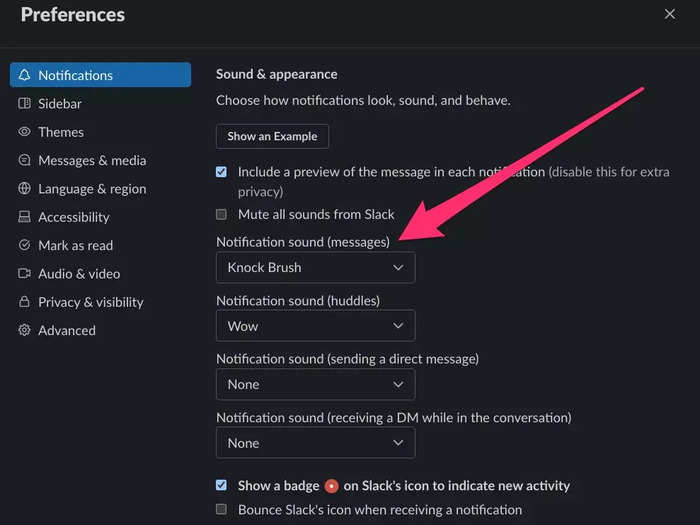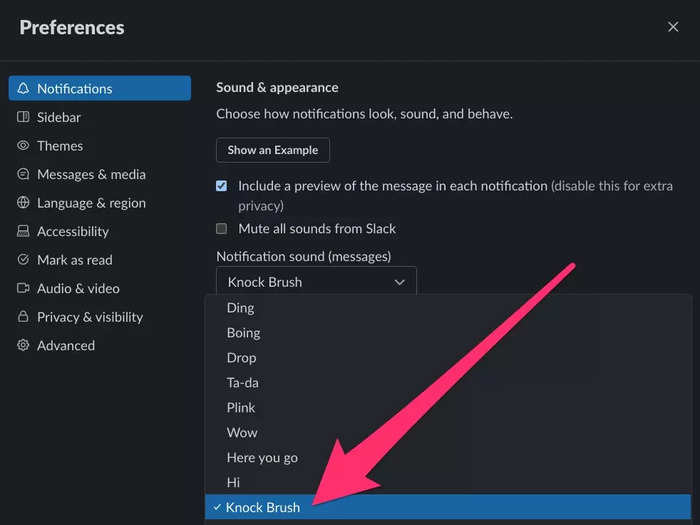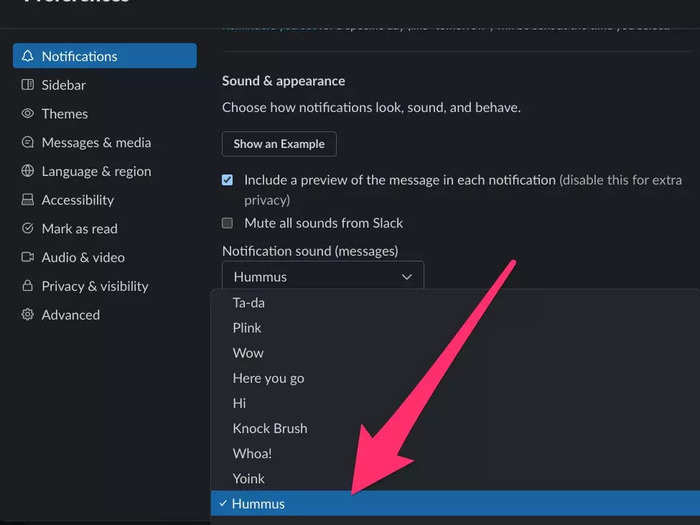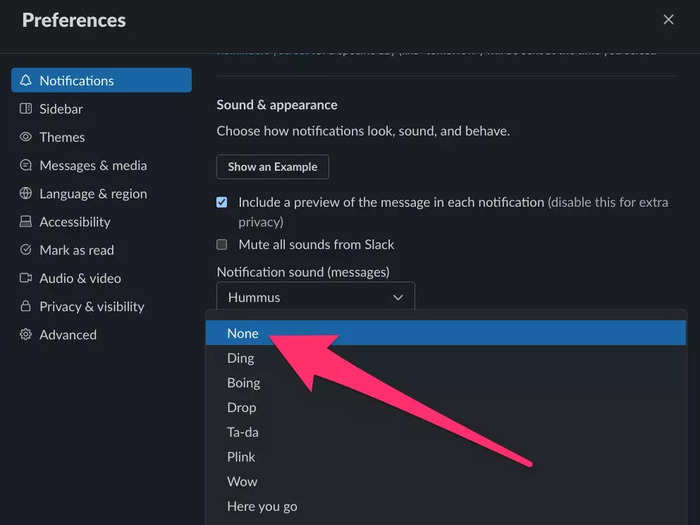Here's how to change your Slack notification noise so it doesn't haunt your dreams
- The default Slack notification noise comes loaded with dread.
- You can change the notification sound your Slack makes.
If you've ever used Slack, you're probably all too familiar with the default woodblock sound that pops up whenever you get a notification.
It's a sound that fills many with dread. Typing the phrase "Slack noise" into Twitter turns up tweets like these:
The horror of the Slack "clackety-clack" even predates the working-from-home pandemic era, as showcased in 2018 when a man's Halloween costume of a new Slack message went viral.
That horror has intensified as services like Slack took on more significance with the rise of hybrid working.
You're not safe from it even if you log off Slack. When Slack started to run commercials on Spotify which featured the sound, I felt my blood pressure spike, and a cursory look on Twitter shows I'm not alone.
One colleague told me over the course of the pandemic the sound had come to haunt her dreams.
Even if you can't escape constant Slack notifications, you can at least change the noise they make to side-step any uncomfortable Pavlovian response to the sound — at least for a while.
Here's how you can change your Slack notification noise on desktop:READ MORE ARTICLES ON
Popular Right Now
Advertisement