Here's how to get the old Snapchat filters back using the new 'Lens Store'
First, head to the App Store. The Snapchat update should be live and available to download.

Once you've updated Snapchat, head into the app.

From here, hold down on your face until today's set of photo lenses appear. You should also get a cool, CGI-style outline of your face that disappears after a second.
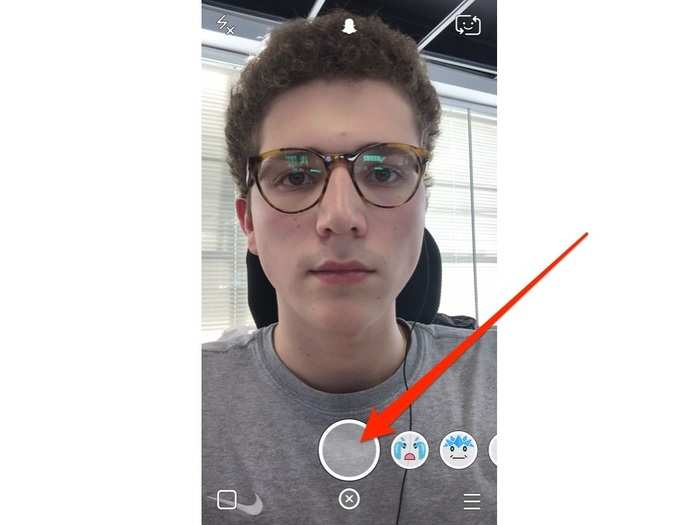
Don't worry, all of the current photo lenses are still free.
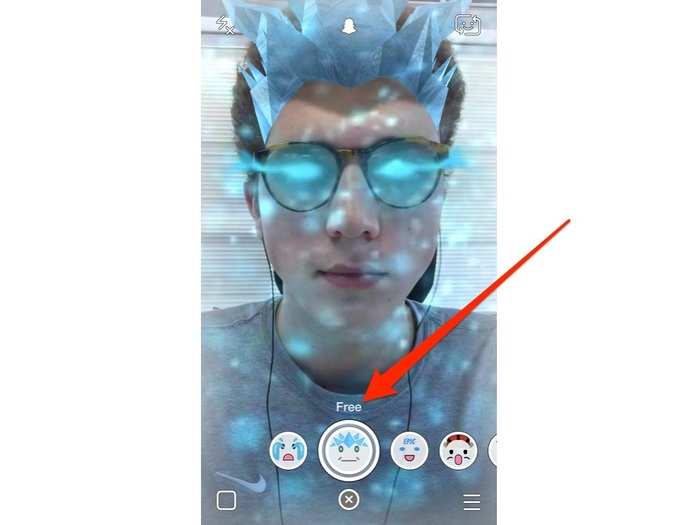
However, scrolling to the left reveals a set of new lenses from the past that cost $0.99 (£0.79).

Holding down on the lens (as if to take a video) brings up a pop-up encouraging you to buy it.
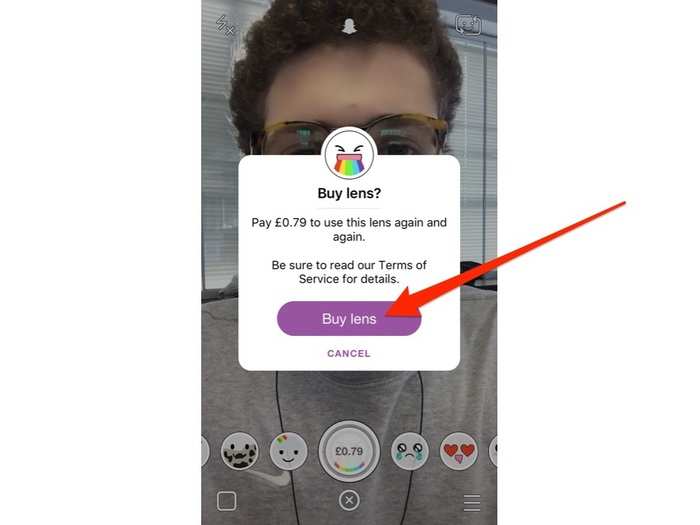
Once you buy it, the lens is yours forever.

Popular Right Now
Advertisement