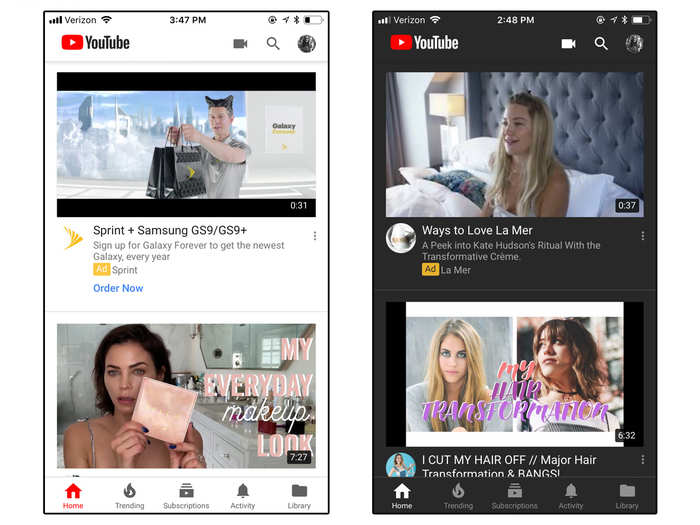
YouTube just got dark mode in March. To turn it on, open up the YouTube app and tap your photo in the upper right corner. Then go to Settings > Dark theme.

To turn on Twitter's dark mode, tap your photo at the upper left corner of the app. Then tap Settings and privacy > Display and sound > Night mode.

To turn on Kindle's dark theme, tap the "More" button at the lower right corner of the screen. Then click Settings > Color Theme > Dark.

To find Kindle's dark theme, head to your profile at the bottom right corner of the app, then click on the settings button at the top right. Then scroll down until you see "Dark Theme" and toggle it on.

To turn on Reddit's night mode, tap the profile button at the top left corner of the app. At the bottom of the menu you'll see a small crescent moon — click that button to switch from light to dark.

Turn on Twitch's dark mode by tapping the profile button at the top left corner of the screen. Then go to Settings > Enable Dark Theme.

Turn on Telegram's dark mode by tapping Settings > Appearance > Night (or, Night Blue).

Google Maps has a dark mode too, but it only turns on at night — you can't manually turn it on, and you won't be able to see it until the sun has gone down. Then, once you start your directions, the background color will turn from light to dark.
 Having AI knowledge might increase your chances of landing job interviews, UK study finds!
Having AI knowledge might increase your chances of landing job interviews, UK study finds!
 After one death due to West Nile Virus in Kerala, Tamil Nadu deploys Mobile Medical Teams in Coimbatore to check disease spread
After one death due to West Nile Virus in Kerala, Tamil Nadu deploys Mobile Medical Teams in Coimbatore to check disease spread
 "Happy to be back," says Delhi CM Arvind Kejriwal; To hold press conference, road show today
"Happy to be back," says Delhi CM Arvind Kejriwal; To hold press conference, road show today

Copyright © 2024. Times Internet Limited. All rights reserved.For reprint rights. Times Syndication Service.