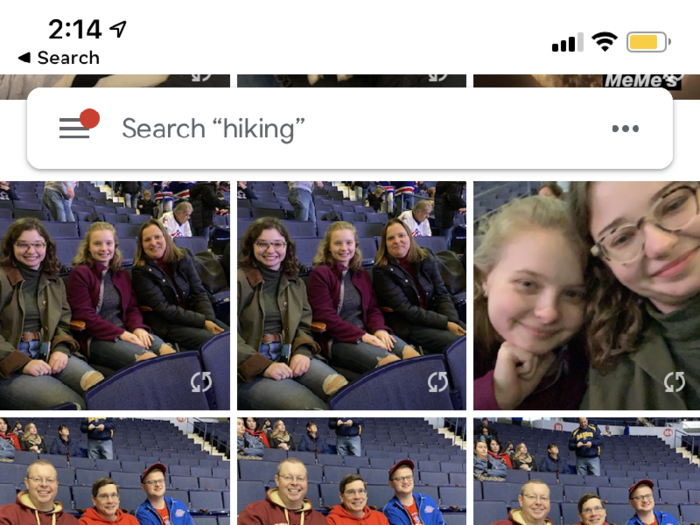




All users should be able to access this feature within a week.
 I'm an interior designer. Here are 10 things in your living room you should get rid of.
I'm an interior designer. Here are 10 things in your living room you should get rid of. A software engineer shares the résumé he's used since college that got him a $500,000 job at Meta — plus offers at TikTok and LinkedIn
A software engineer shares the résumé he's used since college that got him a $500,000 job at Meta — plus offers at TikTok and LinkedIn A 101-year-old woman keeps getting mistaken for a baby on flights and says it's because American Airlines' booking system can't handle her age
A 101-year-old woman keeps getting mistaken for a baby on flights and says it's because American Airlines' booking system can't handle her age The Role of AI in Journalism
The Role of AI in Journalism
 10 incredible Indian destinations for family summer holidays in 2024
10 incredible Indian destinations for family summer holidays in 2024
 7 scenic Indian villages perfect for May escapes
7 scenic Indian villages perfect for May escapes

Copyright © 2024. Times Internet Limited. All rights reserved.For reprint rights. Times Syndication Service.