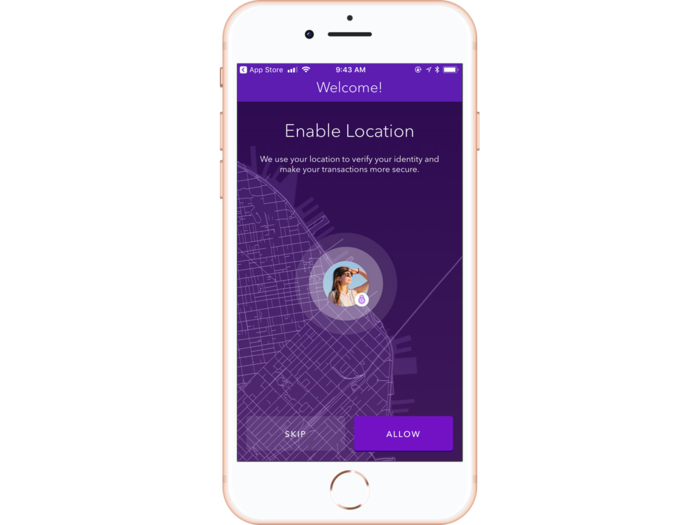


You can also search for your bank on Zelle's website.


Zelle says on its website that the service is secure whether you choose to use the Zelle app or your bank's app.





Zelle will also keep a log of all your requests and transactions complete with names and dates, so it's easy to keep track of your payments.
You can start using Zelle by either looking for it within your bank's mobile app or downloading the Zelle app from the App Store or Google Play Store.
 US buys 81 Soviet-era combat aircraft from Russia's ally costing on average less than $20,000 each, report says
US buys 81 Soviet-era combat aircraft from Russia's ally costing on average less than $20,000 each, report says 2 states where home prices are falling because there are too many houses and not enough buyers
2 states where home prices are falling because there are too many houses and not enough buyers A couple accidentally shipped their cat in an Amazon return package. It arrived safely 6 days later, hundreds of miles away.
A couple accidentally shipped their cat in an Amazon return package. It arrived safely 6 days later, hundreds of miles away. Markets rebound sharply on buying in bank stocks firm global trends
Markets rebound sharply on buying in bank stocks firm global trends
 Bengaluru's rental income highest in Q1-2024, Mumbai next: Anarock report
Bengaluru's rental income highest in Q1-2024, Mumbai next: Anarock report
 Rupee falls 10 paise to settle at 83.48 against US dollar
Rupee falls 10 paise to settle at 83.48 against US dollar

Copyright © 2024. Times Internet Limited. All rights reserved.For reprint rights. Times Syndication Service.