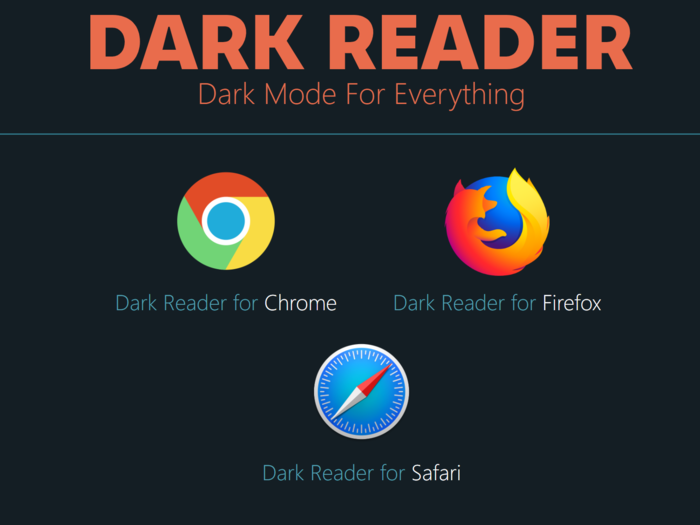
Go to darkreader.org and click on the web browser you use. You'll be taken to your browser's extensions store where you can download and install Dark Reader for free.
Chrome and Firefox have theme stores where you can download and install darker themes for the browser itself, like the navigation and tabs bar at the top where Dark Reader doesn't work.
Above, I'm using the "Material Simple Dark Gray" theme for Chrome.


Using Dark Reader might make certain sites load a little more slowly than usual, as the extension is processing and changing a site's original colors into dark mode.
Gmail, in particular, lags quite a bit whenever I go back to my Gmail tabs. Luckily, you can set Dark Reader to disable itself for certain sites that you visit often where you don't want any lag.
Also, you may occasionally get a bright white flash while visiting a new site or opening a tab. That's because, according to Dark Reader's FAQ, your web browser initially loads a site in the default color theme, which is usually bright. You can fix the bright flash by using a dark theme for your browser.
 Colon cancer rates are rising in young people. If you have two symptoms you should get a colonoscopy, a GI oncologist says.
Colon cancer rates are rising in young people. If you have two symptoms you should get a colonoscopy, a GI oncologist says. I spent $2,000 for 7 nights in a 179-square-foot room on one of the world's largest cruise ships. Take a look inside my cabin.
I spent $2,000 for 7 nights in a 179-square-foot room on one of the world's largest cruise ships. Take a look inside my cabin. An Ambani disruption in OTT: At just ₹1 per day, you can now enjoy ad-free content on JioCinema
An Ambani disruption in OTT: At just ₹1 per day, you can now enjoy ad-free content on JioCinema In second consecutive week of decline, forex kitty drops $2.28 bn to $640.33 bn
In second consecutive week of decline, forex kitty drops $2.28 bn to $640.33 bn
 SBI Life Q4 profit rises 4% to ₹811 crore
SBI Life Q4 profit rises 4% to ₹811 crore
 IMD predicts severe heatwave conditions over East, South Peninsular India for next five days
IMD predicts severe heatwave conditions over East, South Peninsular India for next five days

Copyright © 2024. Times Internet Limited. All rights reserved.For reprint rights. Times Syndication Service.