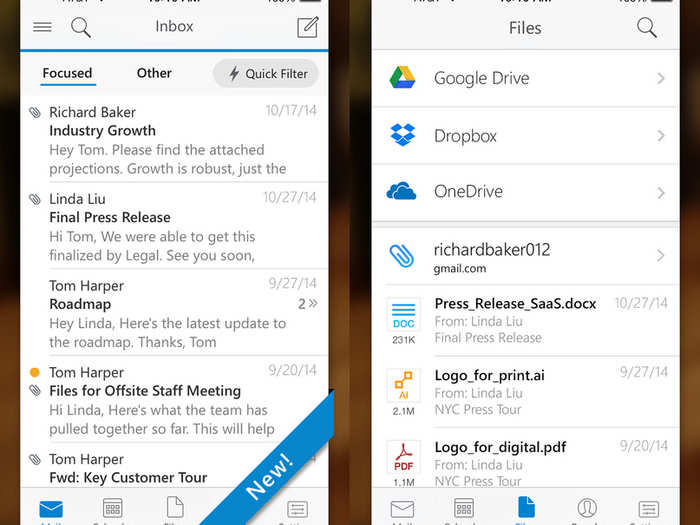
In December 2014, Microsoft bought one of my favorite email apps, called Acompli; Outlook is essentially that app with a new skin on it. Still, this is the most robust and most refined email app out there: You can create quick filters for your flagged and unread emails, check out all the attachments and files that have been emailed to you in one dedicated folder, and also gives you tabs for your calendar and contacts, which are nice additions that improve productivity.
(Microsoft Outlook, Free)

I try new email apps all the time, but after using Outlook for awhile, I've fallen in love with another app called Email from EasilyDo.
It's incredibly fast, highly customizable, and most importantly, it's both smarter and more proactive than any other email app I've used. It automatically scans your emails for purchases, receipts, attachments, calendar dates and more, and it'll automatically put those emails into separate, appropriately-labeled folders that appear on your sidebar. It's super nifty — you can read my review of it here.
(Email from EasilyDo, Free)

I've used Google's calendar app on the desktop for years — but even if you haven't, you'll feel right at home on Google Calendar, which is beautiful to look at and easy to use.
Like Apple's Calendar app, it can pull in data from Google, Facebook, and iCloud, but it presents all the information in a much more useful way than Apple's default app does. The top half of the screen shows you the whole month, and the lower half of the screen shows you what's up next, basically: You can scroll down to see what's coming up, and you can tap the top right corner of the screen to jump back to the present day. It's all incredibly intuitive.
(Google Calendar, Free)

Apple's Notes app for iOS has gotten better in recent years, but Evernote is still the best way to create different types of notes and keep them all organized across all your devices.
With Evernote, you can create notes out from photos or text, flag certain notes to revisit later, set reminders for yourself, and tag your notes in various ways to stay organized. Better yet, if you take pictures of documents and upload them to Evernote, its powerful search function can even scan those PDFs and other documents. And, of course, Evernote syncs across all devices, from phones and tablets to laptops and desktops.
(Evernote, Free)

Apple's mapping and navigation app has gotten much better recently, but Google Maps is still the most reliable, most detailed, easiest-to-use mapping and navigation app for travel, whether you're walking, driving, biking, taking a bus, taking a train, or hailing a car. Google says its Maps data is crowdsourced from "oodles of Android phones moving through the world" and processed by machine learning algorithms that study traffic patterns to give you the quickest route, every time.
(Google Maps, Free)

Apple's Voice memos app is nice, but it doesn't give you a great way to organize or annotate all your recordings. Enter Recordium, which lets you edit your clips right in the app, annotate any part of the recording, and it will even sync with your favorite cloud storage service like Google Drive or Dropbox.
(Recordium, $4.99)

Apple Music is Apple's built-in music streaming service — you can still load it up with music from your iTunes library for free, but if you pay $10 a month, you'll get access to Apple's entire music catalog. Spotify, however, is still the most polished music app out there, and in my opinion, the best experience that's actually worth your money.
Spotify Premium costs about the same per month as Apple Music, but Spotify organizes all the music into clever ways Apple does not: Aside from just browsing by genres or what's topping the charts, Spotify also puts together a unique "Discover Weekly" playlist for you every single Monday, based off your listening habits, and a "Release Radar" playlist of new music you might like every single Friday. It's not easy to find new music, but through smart curation and design, Spotify does music discoverability better than anyone else in the game.
(Spotify, Free)

Apple's weather app works fine most of the time — it's taking the same information as The Weather Channel, specifically its "Weather Underground" service — but in my personal opinion, the most detailed and accurate weather app I've used is Dark Sky. It's the most accurate and detailed weather app you can use by far: You can get minute-to-minute predictions for the next hour, and hour-by-hour forecasts for the next day and week.
Since Dark Sky tracks your location via GPS, you can get notifications for when it's about to start raining or snowing in your area (it's eerily good at this), and you can even watch radar animations to see how storms are moving.
(Dark Sky, $3.99)

You may not have heard of it, but the Mercury web browser for iPhone is a great Safari/Chrome alternative on mobile.
It's excellent where it matters: It's extremely fast, and it has a ton of useful features that you'd normally only find on a desktop computer. It can sync all your Chrome or Firefox bookmarks and reading lists, you can save files from the web and manage them, you can choose a background theme, you can use real tabs (up to 10 can be open at once), you can browse webpages in full-screen mode, screenshot and doodle on any website, browse privately... and there's even more. Perhaps best of all, Mercury supports a variety of plug-ins and extensions like LastPass, Google Translate, and Ad Block.
(Mercury Web Browser, Free)

Apple's Pages has plenty of useful tools, but it's not always easy to read or format on the smaller iPhone screen. In bringing Word to the iPhone, Microsoft made sure it had built-in modes for easy reading versus the real document layout, and it's very easy to write and format your documents with text, photos, and equations — and have it all look good on other devices, seamlessly.
(Microsoft Word, Free)

Apple's Health app more or less collects data from other apps, but it assumes you use a ton of fitness-tracking devices besides your iPhone, which can count steps and stairs by itself. MyFitnessPal, on the other hand, offers much more in the way of tracking your own fitness: It's easy to track your diet using its immense database of foods (you can even scan barcodes), and it also works with over 60 fitness-tracking devices and apps to give you a picture of your overall health. You can see your progress at a glance, and you can even add notes to your "diary" for future reference. In general, it's just a much more complete app — you can even share your progress to your favorite social network in case you need cheering on.
(MyFitnessPal, Free)

Videoshop makes it exceedingly simple to cut and combine your iPhone videos into one big movie — you can also add filters, music, animated titles, and even apply slo-mo or fast-motion to your videos to get the desired effect. Once you're all done, sharing to your favorite social network is as easy as a button tap.
(Videoshop, $1.99)

Keynote offers a basic slideshow creator and editor with plenty of transition animations and formatting options, but it doesn't hold a candle to PowerPoint. Microsoft's app lets you create slideshows that sync across all devices, but it also lets you view your notes as your presentation is beamed to a bigger screen, and you can even draw all over your presentation right from your iPhone in real-time.
(Microsoft PowerPoint, Free)

Apple's iTunes U app is great for students or interested learners that want to view full courses from leading universities, things like history or science or even foreign language. It also offers plenty of resources for teachers, too, but with so many options, it's not always easy to know where to start. Khan Academy offers many of the same features as iTunes U, but it's all brought together in an extremely intuitive interface that lets you first choose what you want to learn, and then hone in on certain subjects, courses, and videos. It even has a ton of resources for test preparation, whether you're getting ready to take your SATs or your MCATs.
(Khan Academy, Free)

Plenty of people will say they never asked for Apple's Stocks app, even though it's impossible to delete from their phone. But Stocks is child's play compared to StockTracker, which tracks indices, currencies, futures, and even Bitcoin — all in real-time. (Apple's Stocks app updates every several seconds, but not nearly as quickly as StockTracker.) It also has a useful currency converter, you can set up alerts, and you can even check up on bullish or bearish signal scans for any given market, at home or abroad.
(StockTracker, Free)

Apple's Numbers app is helpful for creating charts, but Excel is still the best spreadsheet application out there — and it will sync across all your devices. The iPhone app even has a special formula keyboard that lets you compute more quickly, which is much easier than working with a standard keyboard.
(Microsoft Excel, Free)
 Thailand is now welcoming Indians with open arms, but are its drought-hit islands really prepared for a tourism influx?
Thailand is now welcoming Indians with open arms, but are its drought-hit islands really prepared for a tourism influx?
 Thoughtful gift ideas to make Mother's Day extra special
Thoughtful gift ideas to make Mother's Day extra special
 Muslims up, Hindus down: What’s the larger picture behind India’s religious population trends?
Muslims up, Hindus down: What’s the larger picture behind India’s religious population trends?

Copyright © 2024. Times Internet Limited. All rights reserved.For reprint rights. Times Syndication Service.