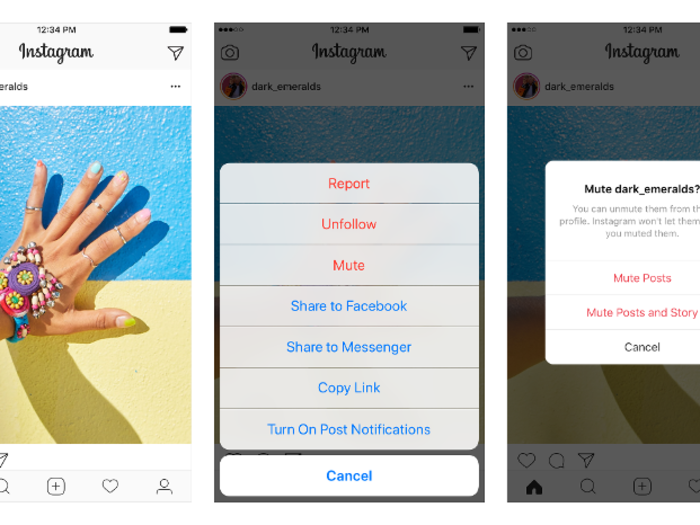
You'll notice that your options are slightly limited here. If you want to mute someone's story but would like to keep seeing that account's pictures in your feed, you'll have to go to their profile.

Similar to Facebook's "Unfollow" and Snapchat's "Do Not Disturb" features, you can still go to the account if you want to see their posts or story, even if the profile is private. You're still following each other; you just don't get updates on their activity.
And if you change your mind, you can always Unmute the account's posts and stories the exact same way.
 Global stocks rally even as Sensex, Nifty fall sharply on Friday
Global stocks rally even as Sensex, Nifty fall sharply on Friday
 In second consecutive week of decline, forex kitty drops $2.28 bn to $640.33 bn
In second consecutive week of decline, forex kitty drops $2.28 bn to $640.33 bn
 SBI Life Q4 profit rises 4% to ₹811 crore
SBI Life Q4 profit rises 4% to ₹811 crore

Copyright © 2024. Times Internet Limited. All rights reserved.For reprint rights. Times Syndication Service.