
There are several ways to find free books for your Kindle.Hollis Johnson/Business Insider
There are many ways to get free eBooks on your Kindle, from borrowing titles from your local library to swapping books between friends.
In fact, if you're savvy enough, you can find an endless amount of books for your Kindle without ever spending a penny.
Check out the products mentioned in this article:Amazon Kindle from Amazon $99.99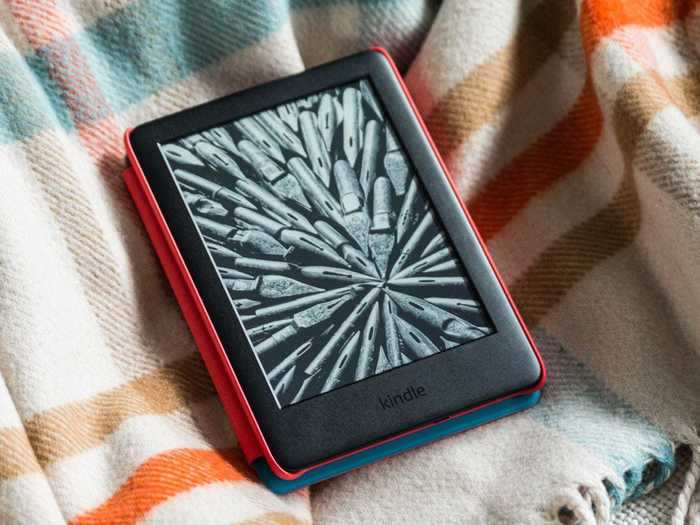
Here are all the ways you can find free books on your Kindle, and start reading.

On the Amazon website, you can navigate to the Free Kindle eBooks section to find free books. You'll find books organized into categories that you can browse through at your leisure.
Many of these books are classics in the public domain, and feature similar cover art. They'll have a button that says "Buy for Free" on their individual payment pages.
You can also find many of these same titles in the Cheap Reads section of the store. In addition to free books, this section also includes Kindle Unlimited and Prime Reading books, which you can read more about in their sections below.
Finally, you can simply search for "free kindle books" on Amazon's website. You'll be shown a host of free books, many of which are temporarily on sale.
To find these books on an actual Kindle device, unlock your screen and tap the shopping cart to access the store.
On the homepage alone you'll find the Deals category, along with Kindle Unlimited and Prime Reading options. The Deals page organizes books into daily, monthly, and exclusive deals where you can often find free or reduced-price books.
You can also manually type "Free" in the search bar at the top, which will automatically populate search results such as "Free Kindle Books for Kids."
This list will include free books and those that fall under the Prime and Unlimited subscriptions as well.
Tap on any book to open it and follow the steps to download it for free.

Most people know Amazon Prime for its free shipping features. However, a Prime subscription also gives you access to Prime Reading.
Prime Reading is essentially the book equivalent of other popular services like Prime Video and Prime Music. Being a Prime member will open up hundreds of free book options that you can find both online and on your Kindle device.
You can browse the Prime Reading section for new books that are added each day.
Additionally, sign up for Amazon's First Reads newsletter and you'll receive exclusive access to new Prime titles before they're even published.
Kindle Unlimited, meanwhile, is a separate subscription option which lets you rent up to 10 books, magazines, or audiobooks a month, with no due dates.
The monthly subscription costs $9.99, but you can opt for a 30-day free trial before you decide to commit.
Whether you use it just for a month or decide to begin paying, you'll immediately gain access to a wide variety of eBooks.

A resource outside of Amazon is Project Gutenberg, a collection of public domain books that have been made available in eBook form — including forms compatible with Kindle devices and Kindle apps.
BookBub is an email service that will alert you of free books in its online bookstore catalog. When you sign up for the newsletter, you'll select your favorite genres, so you can stay on top of the latest free versions of your favorite books.
Lastly, Scribd is a rival to Kindle Unlimited — another $9.99 per month online database with thousands of eBooks. In addition to books, Scribd also offers magazines and audiobooks.

Not all libraries are equipped with an eBook database, but searching on OverDrive helps you find the ones that are.
Enter your city or zipcode in the search bar and the website will provide links to any nearby locations with eBooks available. Click on the library's link to open its website in a separate tab.
Depending on the library, you may have to go through some extra steps in order to obtain a library card, either online or in person.

Sharing books is a great way to get titles for free. To do so, you'll have to add family members or friends to your Amazon Household.
Each household has a limit of two adults, four children, and four teens. You can sign up for Amazon Household online or on your Kindle device.
Once book sharing is enabled, new books will begin to appear in your Cloud. When someone buys a book, it'll be available for everyone in the household automatically.
This virtual book swap is a great way to read new books for free by trading titles amongst your new network.
Related coverage from Tech Reference: 6 reasons why you should visit Ladakh this summer
6 reasons why you should visit Ladakh this summer
 TVS iQube gets a new variant priced under ₹1 lakh, ST variant gets a bigger battery
TVS iQube gets a new variant priced under ₹1 lakh, ST variant gets a bigger battery
 As English players begin their premature IPL exodus, Gavaskar calls for action against England Cricket Board
As English players begin their premature IPL exodus, Gavaskar calls for action against England Cricket Board

Copyright © 2024. Times Internet Limited. All rights reserved.For reprint rights. Times Syndication Service.