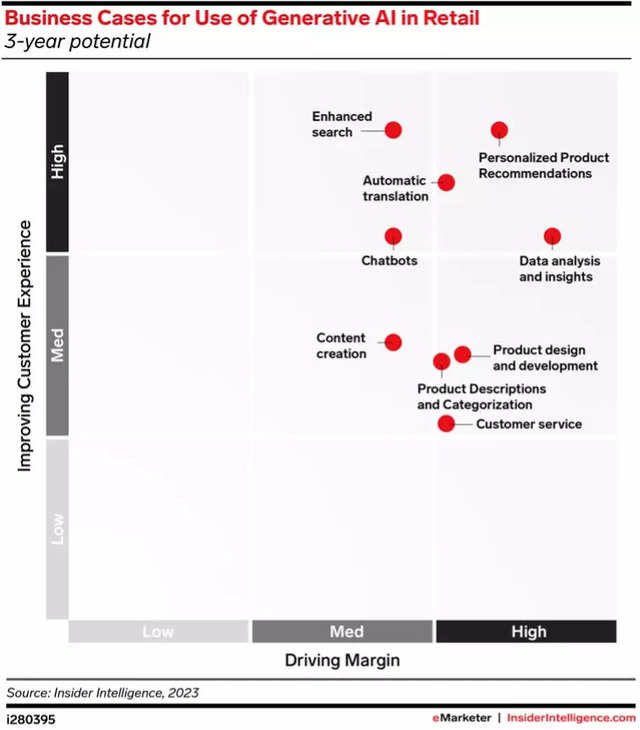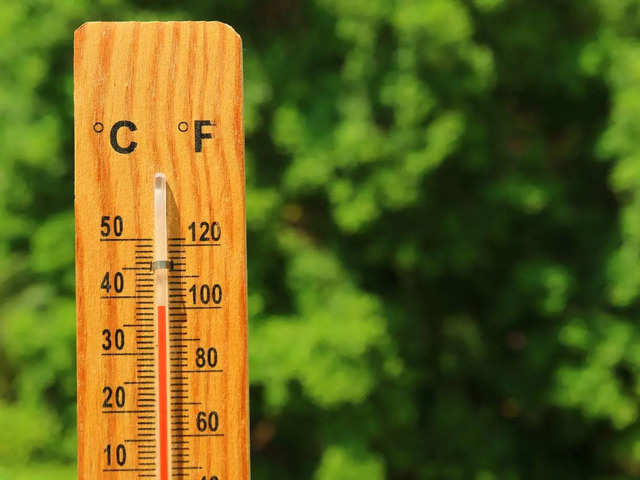Here's what it's like to use Quibi, the new streaming app that only works on your iPhone or Android smartphone

- Quibi, the mobile-only streaming app, launched on Monday.
- The app has short, concise episodes from news to comedy, and they display vertically.
- Quibi is offering a 90-day free trial for people to try out the new platform.
- Here's what it's like to use Quibi.
- Visit Business Insider's homepage for more stories.
Quibi, the mobile-only streaming platform, launched on Monday.
The app provides users with short episodes or installments of shows and movies, and the video displays vertically, as Quibi is only available on iPhone and Android, not on televisions.
The service is offering a 90-day free trial for people who sign up in April, and T-Mobile customers on some plans will get Quibi access for a year.
Quibi will cost $4.99 per month with ads, or $7.99 per month without ads.
Here's a look at what it's like to use Quibi.
You can start a 90-day free trial

For the month of April, Quibi is offering new users a 90-day free trial. After the trial, Quibi will cost $4.99 with ads or $7.99 without ads. T-Mobile users on some plans will get a free year of the service.
Homepage

Quibi's homepage shows you an array of its shows that seem to be tailored to your personal taste. You can scroll through the deck of shows and click on one to watch.
Watching a show

Shows display vertically, and you can scrub on the vertical sidebar to go forward or backward in the video. Normal player controls are on the bottom. (Quibi blocks show content from showing up in screenshots.)
Segments

You're also able to watch a video by segment. The segment points are shown on the right, and you can skip forward or backward on the bottom.
Browse

The "Browse" page shows you an assortment of Quibi shows, including categories like "Daily Essentials News." You can search for shows and genres at the top.
Browse curated collections

At the bottom of the browse page are a series of curated categories like "LAUGH OUT LOUD," which is described as "Quick and clever comedies for a guaranteed giggle."
Following

By pressing and holding on a show, you can save it to your "following," which will create a library of your favorite shows.
Downloads

You can save episodes to your downloads folder to watch shows without using an internet connection.